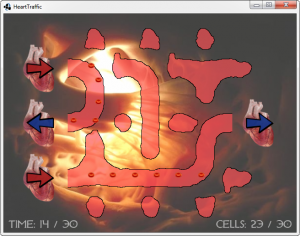Some time ago I’ve encountered a need of tracking current utilization of my network interface. Just to diagnose if I am running out of throughput or network is weirdly slow. After short search, I found a neat freeware tool – NetSpeedMonitor – which would display a small “gadget” on the taskbar with current used throughput on selected network interface. It is quite customizable – selecting scale of measurements (bytes/kilobytes/kibibytes/etc), labeling differently and adjusting the look’n’feel of the aforementioned “gadget” (I am quoting “gadget” because it is NOT regular Windows Gadget. Nor it is just system tray icon.)
Furthermore, it does not only shows the current utilization, it collects statistics on how much data you actually sent/received on selected interface. It can monitor only one interface at the same time, but technically it is possible to switch and “monitor” any and all interfaces, as long as not several at the same time.
So, I have been using it for some time and I have quite a lot of data at the moment and I was wondering – why not to put it into charts? That should look cool 😀 So, here it is, my first digital traffic statistics 🙂
Conclusions
I was kind of aware of my probable maximum and minimum daily throughput. I was actually surprised on my “average” statistics. I am really wondering how it adds up to 15 gigabytes of data per day on average… Of course, it might be the fact that data is not very “smooth”, and dispersion is enormous… Maybe those several days with outrageous traffic mess everything up 🙂 Let’s wait for more data…
N.B. #1 Although it might not be 100% accurate because I was monitoring only my WiFi interface (and not the Cable interface), but I have used WiFi almost all the time and probably Cable connection would be a fraction of a percent of overall traffic.
N.B. #2 The tool for generating those awesome HTML5/JS charts is from here http://www.highcharts.com/. Although I kind of lazily implemented it in my blog… (shame on me)